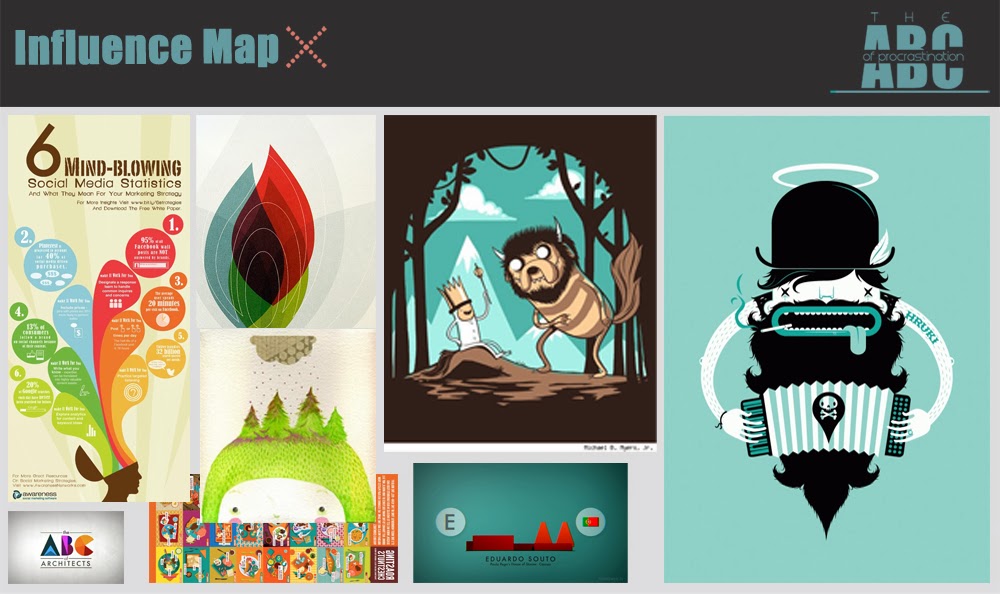Wednesday, 29 January 2014
Tuesday, 28 January 2014
Adaptation B: Inkblot Interpretation Help Needed!
I know it has been posted on the group blog but I decided to create a separate post here:
ADAPTATION B - RORSCHACH INKBLOTS
The RULES
1. Open the Inkblots (below) in Photoshop. Outline what you see!
2. Please don't use Ctrl+Z or Eraser Tool - respond freely and instinctively.
3. Create as many layers per inkblot as you want - each layer being a new drawing - don't merge layers.
4. Feel free to rotate inblots horizontally and vertically.
5. Images should be black line art - no fill colour.
6. Resolution not smaller than 1000x698 px and .PSD format.
7. Don't change the original file names.
8. Please send your drawings to SNiemczyk1@students.ucreative.ac.uk with 'ADAPTATION B' and 'YOR NAME' in the subject line.
9. Please complete the Inkblot challenge by Feb 9th.
Thanks to anyone who will participate! :)
Infographic: Progress
Few examples of what I've been working on regarding Adaptation A. There's still three letters to go.
Monday, 27 January 2014
Infographic: Final ABC List
The Final Version of The ABC of Procrastination list. Descriptions in brakets will be read after a short pause.
Sunday, 26 January 2014
Adaptation B: Idea and Inkblots
For Adaptation Part B I decided to work on character design and the main influence are Rorschach Inkblots. Choosen people will be asked to draw whatever they see in the given cards and further development will be taken from that point. There are still few decisions to be made, however the idea is most likely not going to change. Below are few examples of the outcome of the "draw what you see" process.
Pictures below present the whole gallery of inkblot tests and the most interesting ones will be taken into further stage of the project.
Friday, 24 January 2014
Maya: Game Modelling Part 2
Wednesday, 22 January 2014
Monday, 20 January 2014
Infographic: Test
For the Infographic I decided to stick with my own style as I really want to create all 26 letters and that decision will help me with quicker work. Below, there are steps of figuring out the final look of a single slide, however each letter will introduce slightly different details and colours.
Playing with Illustrator established the base of the picture, which was then taken into Photoshop for further refinements of colour. However, I am not quite sure about the vignette in the last picture.
Sunday, 19 January 2014
Subscribe to:
Posts (Atom)











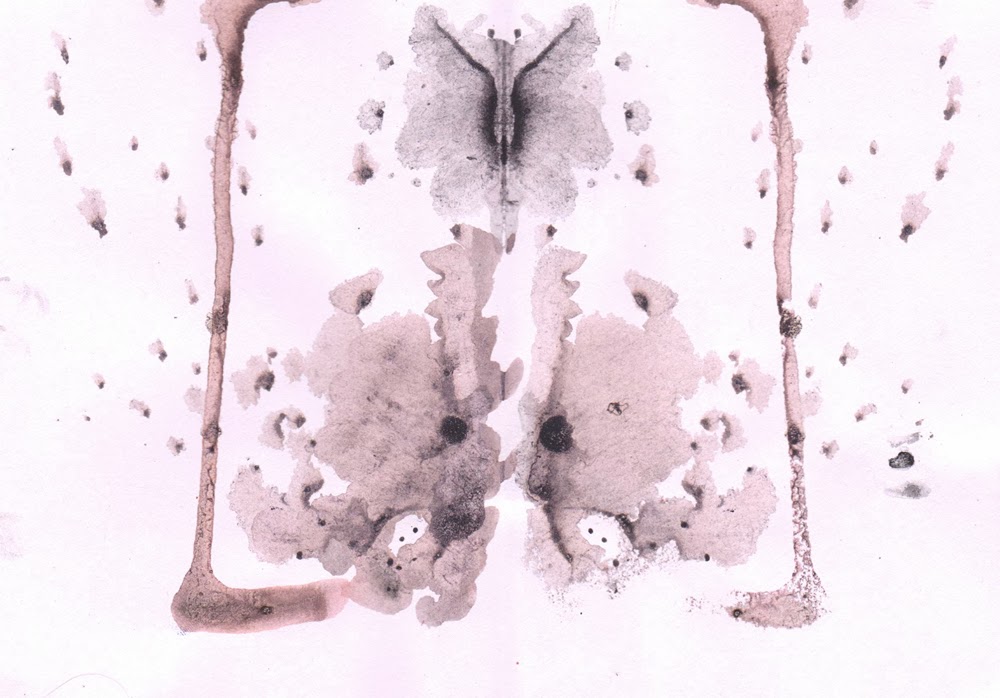












.jpg)
.jpg)

.jpg)
.jpg)


.jpg)
.jpg)